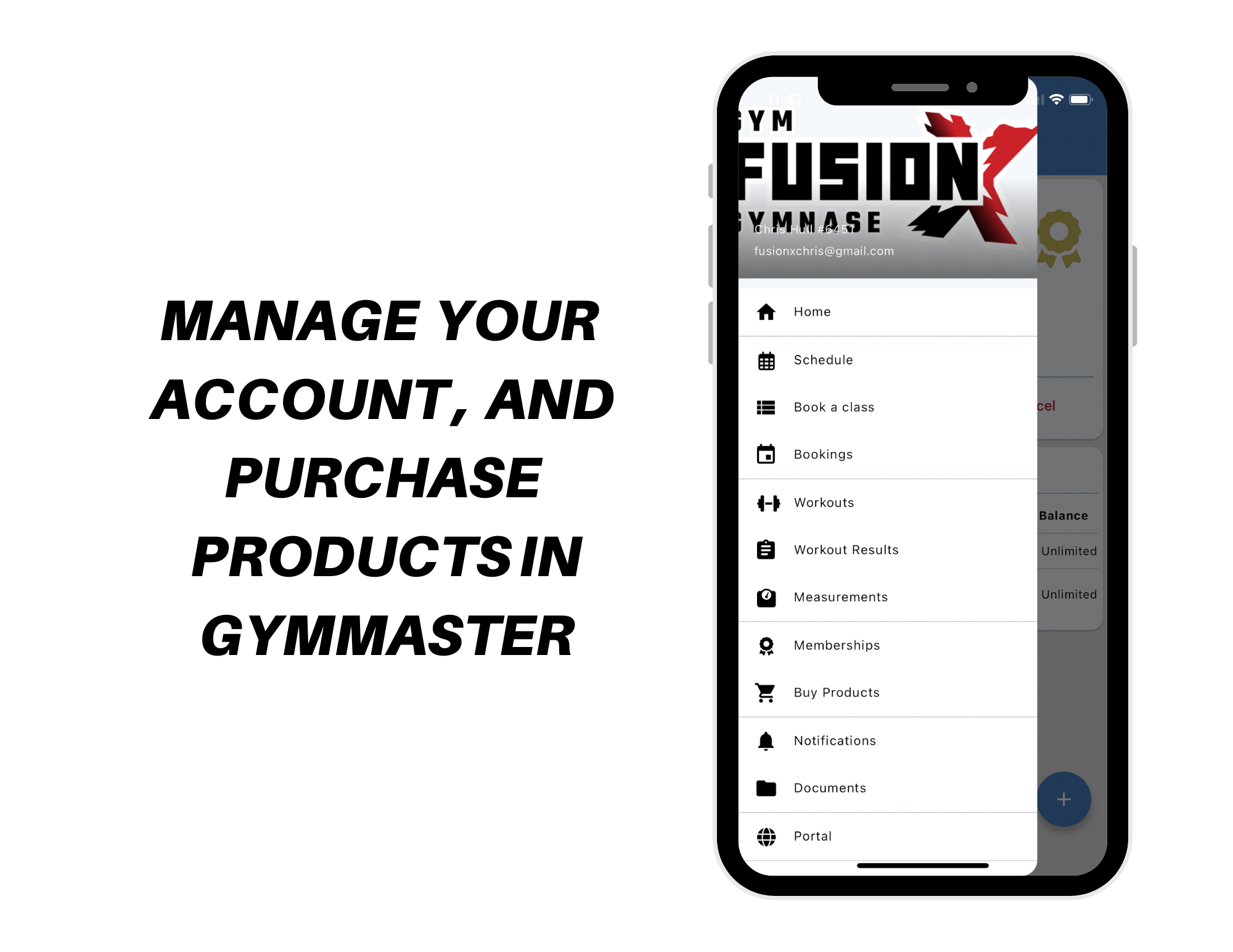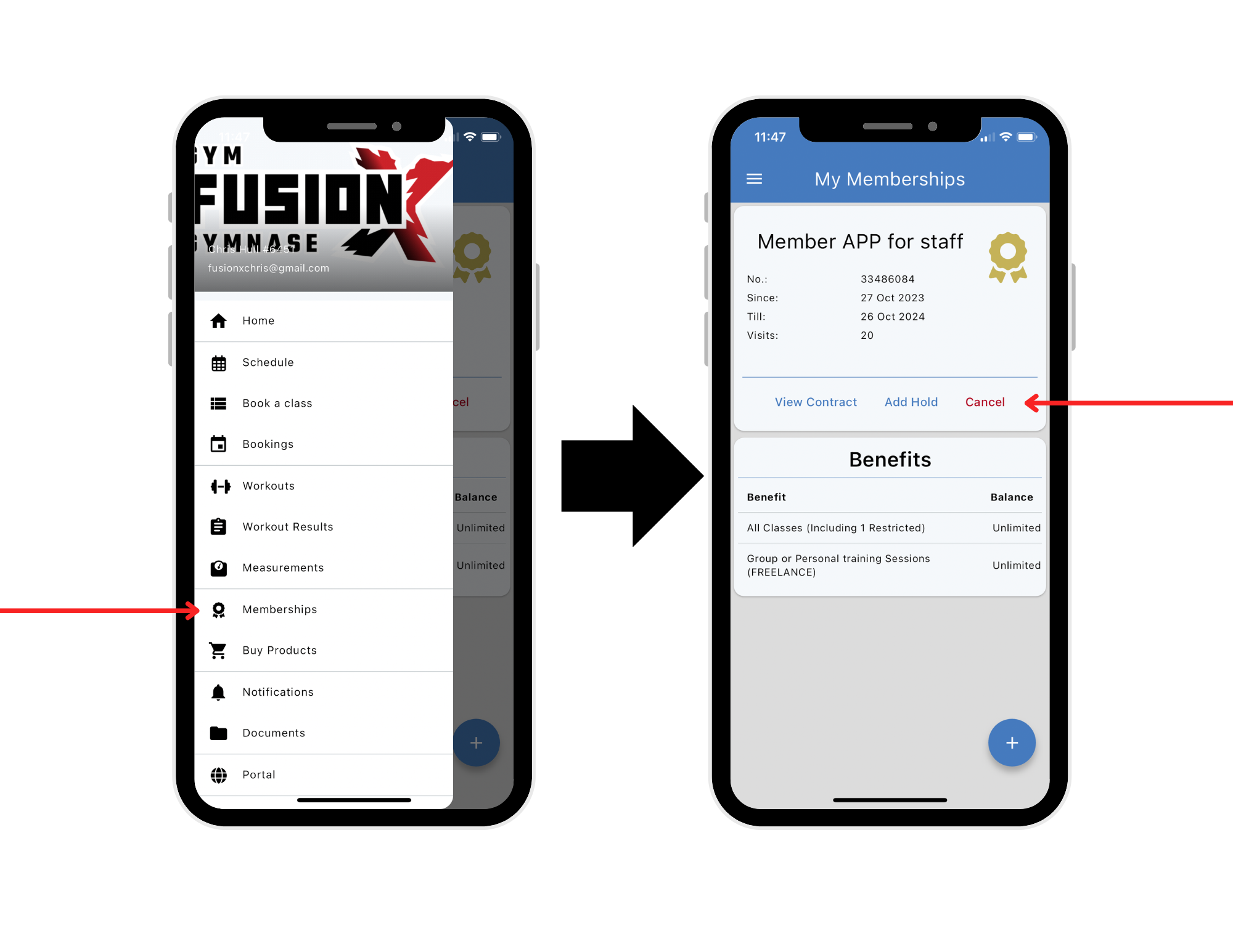GYM MASTER.
Every client at FUSIONX has access to their own GYM MASTER account. This is where you will manage your membership, track your sessions, and manage facility payments.
NEED TO CANCEL YOUR MEMBERSHIP?
Log into your GYMMASTER member account and go to the menu by clicking the 3 lines in the top left corner. Press the membership icon to bring you to the next page where you can continue the cancellation.
NEED HELP LOGGING IN?
If you have not activated your account, you will first need to download the GYMMASTER member APP from your app store. Once you open the app, select get my login and enter the email that you signed up with. You will be emailed a link to finish your activation.
PRODUCT CHECKOUT
You can checkout food and drinks like water, energy drinks, protein bars, and protein yogourt. You can also purchase scoops of pre-workout, BCAA’s and Protein to supplement your trainings.